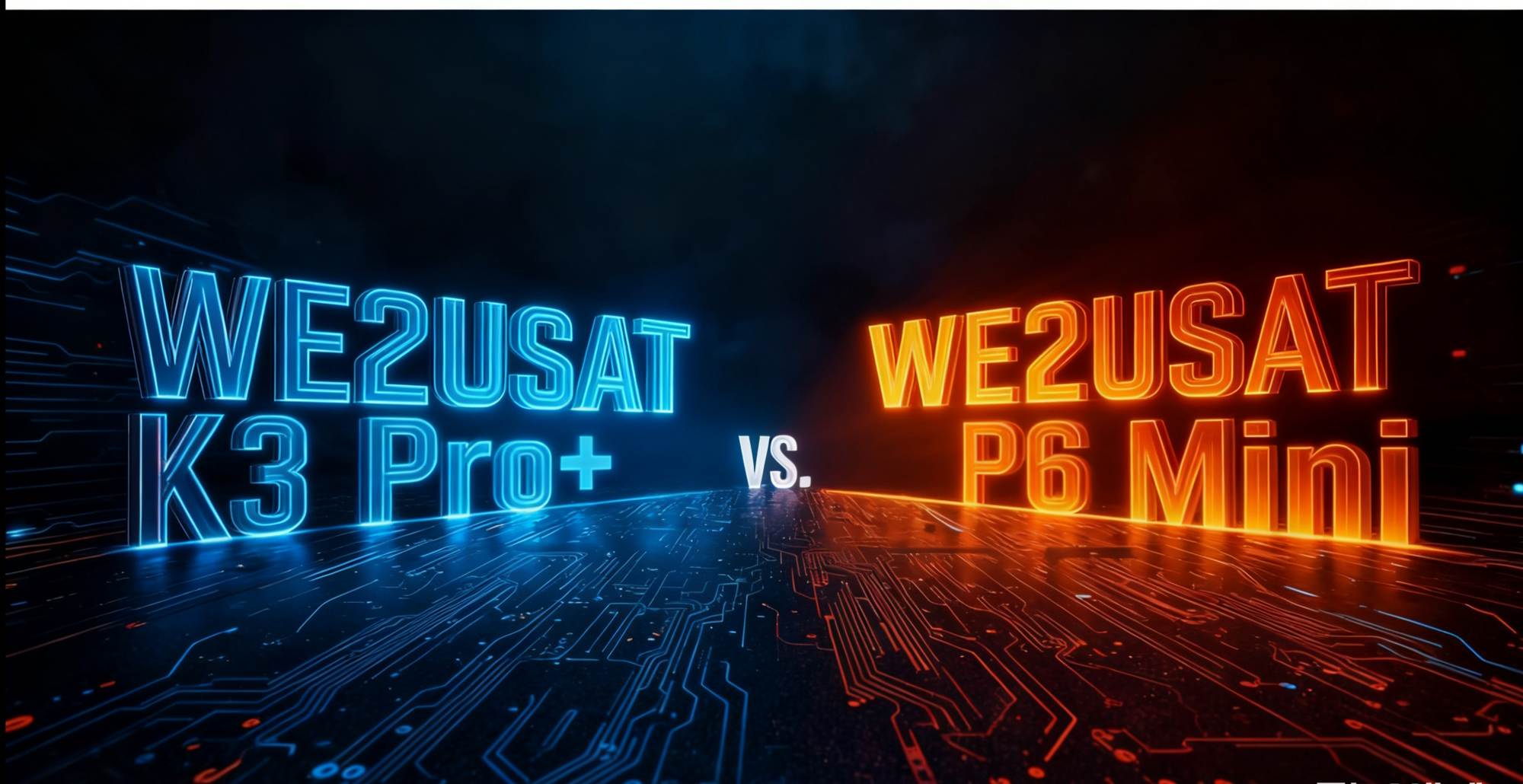In the age of streaming media, some people ask:
"Do I need a cable box with a smart TV?"
On the surface, smart TVs seem to have it all: built-in operating systems, various apps, voice assistants...
But after using them for a while, you'll discover that their "intelligence" actually comes with many hidden drawbacks.

contents
I. Disadvantages of Smart TVs
1.1 Closed Systems and Slow Updates
1.2Advertising and Privacy Issues
1.3 Poor Compatibility
II. The Optimal Pairing
2.1 Image Quality Upgrade
2.2 Cinema-Quality Immersive Sound
III. Hardware Support Upgrade
IV. How to Choose a Compatible TV Box
V. summary
I. Disadvantages of Smart TVs
1.1 Closed Systems and Slow Updates
Many smart TVs use custom operating systems, with infrequent manufacturer updates. After a few years, problems like "unable to download new apps" and "system lag" can occur.
In contrast, TV boxes (such as Android TV boxes) often run more smoothly and have more open systems, supporting major international platforms like Google Play, Netflix, and YouTube.
1.2Advertising and Privacy Issues
Some TV brands embed ads in their operating system interfaces and even require an internet connection to operate. TV boxes, however, offer a more customized desktop through third-party operating systems, resulting in a cleaner and more secure experience.
1.3 Poor Compatibility
Many older TVs cannot support new video formats or audio technologies, such as 4K HDR and Dolby Atmos. In this case, a powerful TV box can act as a "performance patch."

II. The Optimal Pairing
Smart TV × High-Performance TV Box = Home Entertainment Center
A TV box isn't just a "duplicate investment" for a smart TV; it's the key to filling in shortcomings and upgrading the experience.
2.1 Image Quality Upgrade
Modern TV boxes generally support 4K and even 8K decoding, and have built-in AI image quality enhancement algorithms that significantly improve the detail and sharpness of low-bitrate videos. For example, the Nvidia Shield TV and the we2usat K series both feature AI upscaling technology, allowing 1080P videos to appear near-4K or even 6K.
2.2 Cinema-Quality Immersive Sound
High-quality TV boxes support Dolby Atmos and DTS multi-channel output. Create a true home theater experience with a more three-dimensional soundstage, punchier bass, and clearer separation between voice and ambient sound.
III. Hardware Support Upgrade
The box features a more powerful CPU (such as the Amlogic S928X and MT8696), larger memory (4GB/8GB RAM), and faster storage (UFS 3.1), resulting in a smoother system and faster application switching.
Support for HDMI 2.1 and Wi-Fi 6 ensures smooth playback of high-bitrate videos.
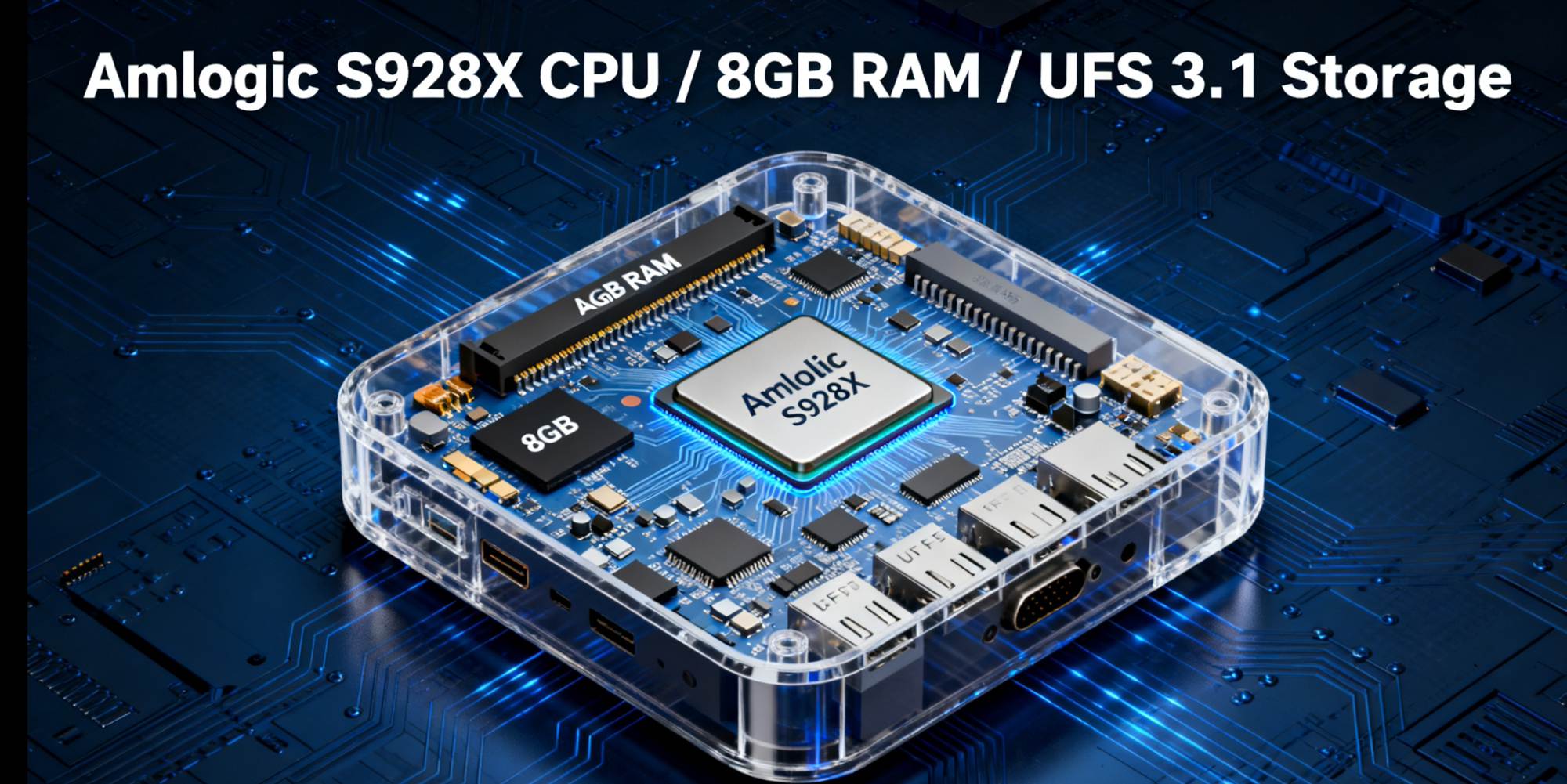
IV. How to Choose a Compatible TV Box
Dimension | Recommended Criteria | Description |
System Platform | Android TV 11+ / Google TV | Features a broad app ecosystem and supports official apps such as Netflix and YouTube |
Decoding Capability | Supports 4K HDR10+ / Dolby Vision | Enhances picture quality and dynamic range |
Audio Support | Dolby Atmos / DTS:X | Improves the cinematic immersive experience |
Interface Configuration | HDMI 2.1 / USB 3.0 / LAN Port | Ensures high-speed transmission and stable connection |
Network Connection | Wi-Fi 6 / Ethernet | Guarantees smooth playback of 4K/8K streaming media |
Recommended Brands | Nvidia Shield TV, we2usat K3, Xiaomi Box S, Amazon Fire TV Cube, vseebox | Deliver excellent performance and good system compatibility |
Reference the following criteria when purchasing:
Dimension Recommended Criteria Description
System Platform: Android TV 11+ / Google TV (Extensive app ecosystem, supports official apps like Netflix and YouTube)
Decoding Capability: Supports 4K HDR10+ / Dolby Vision for enhanced image quality and dynamic range
Sound: Supports Dolby Atmos / DTS:X for an enhanced cinematic immersion
Interface Configuration: HDMI 2.1 / USB 3.0 / LAN port for high-speed transmission and stable connection
Network Connection: Wi-Fi 6 / Ethernet for 4K/8K streaming
Recommended Brands: Nvidia Shield TV, we2usat K3, Xiaomi Box S, Amazon Fire TV Cube, vseebox(Excellent performance and system compatibility)
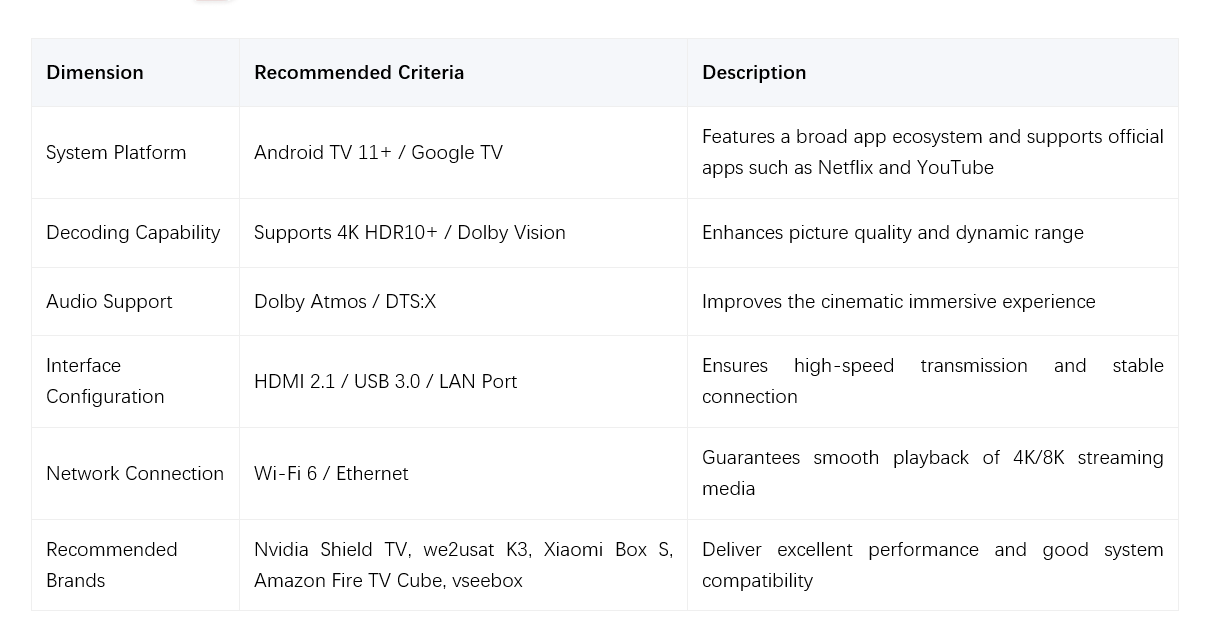
V. summary
Smart TVs give you convenience, while TV boxes give you freedom.
When your smart TV becomes sluggish, its system becomes outdated, and it's unable to install new apps, a high-performance TV box can revitalize it—reviving it and elevating your home entertainment experience to the next level. So the answer is: Yes, you probably still need a TV Box.
Not just for watching TV, but for better picture quality, more immersive sound, and a truly intelligent experience.