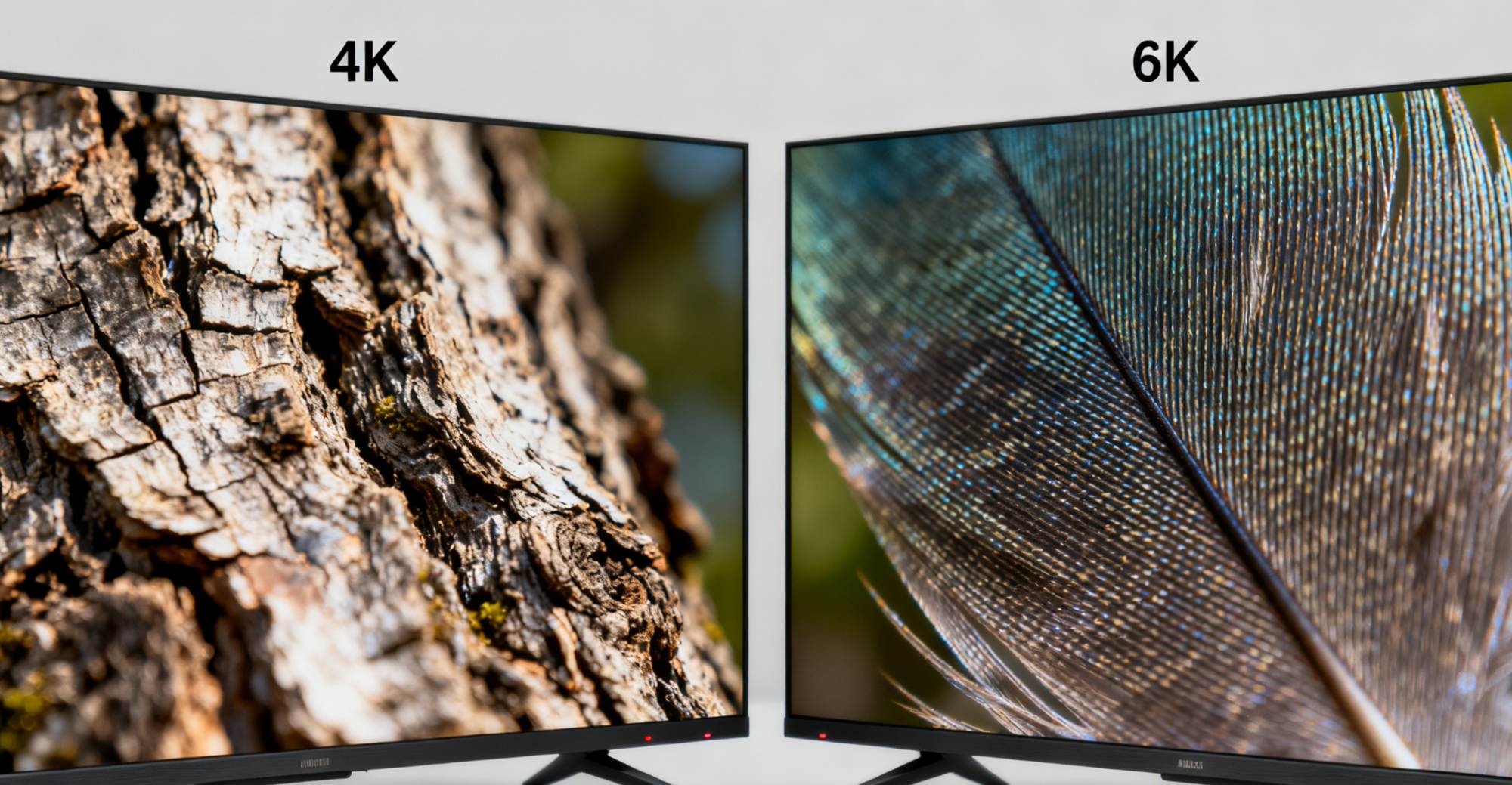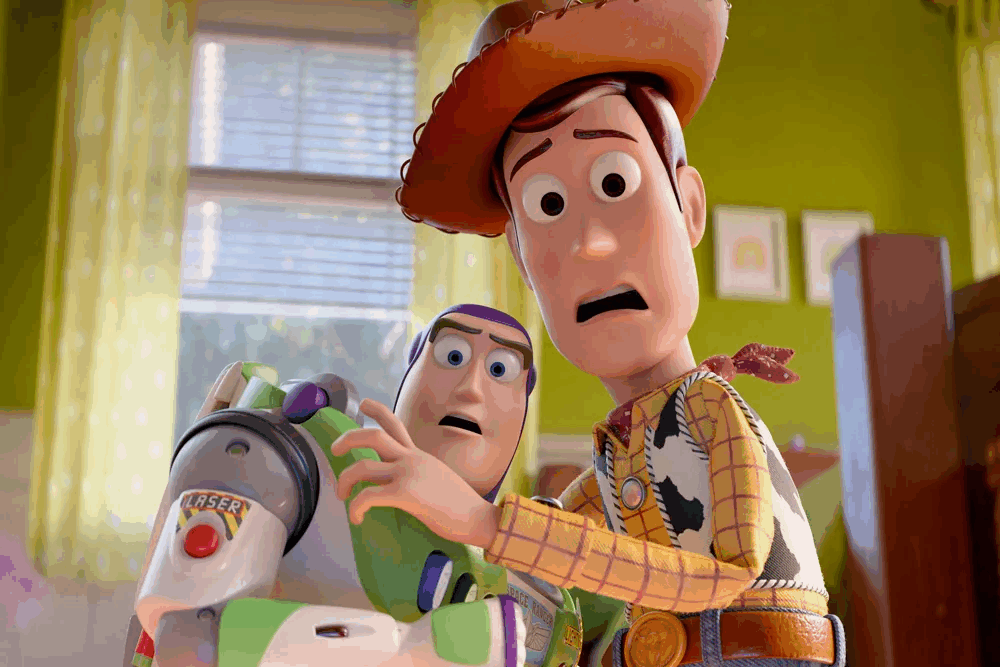content
I. Hardware: The “Core Framework” Supporting Intelligent Experience
II. Operating System: The “Intelligent Interface” Simplifying Operations
III. Content Delivery: Smooth Transmission from the “Cloud” to the “TV Screen”
IV. User Interaction: Simple and Intuitive “Control Methods”
V. Software Ecosystem: An Expandable “Function Library”
VI. Intelligent Features: Making the Experience Smoother
VII. Daily Maintenance: Simple Operations to Ensure Long-Term Smoothness
How to upgrade a traditional TV into an “intelligent entertainment center”? The smart TV box provides the answer — through the synergy of hardware, software, and network, it transforms a single video-viewing device into an interactive and expandable multimedia platform. Let’s take a closer look below.
I. Hardware: The “Core Framework” Supporting Intelligent Experience
The smooth operation of a smart TV box relies on a precisely matched hardware system, where each component plays a crucial role:
● Processor (Core Computing Hub): Acting as the “brain” of the device, it parses user commands, runs applications, and processes 4K/6K/8K video decoding in real time. For example, the Quad-core ARM Cortex-A53 processor of the we2usat k3 pro+ supports fast processing of massive video data, ensuring no lag or delay when playing high-quality movies.
● Memory and Storage (Temporary “Warehouse” and Long-Term “Shelf”): A TV box with 4GB DDR3 memory is the optimal choice. The memory is used for temporarily storing data of running applications, ensuring smooth app switching and multi-tasking. Built-in storage of 32GB or more is used for installing apps, saving user settings, and caching frequently used content, avoiding the need for reloading every time the device is used.
● Connection Interfaces (Bridges for Expansion and Interaction): The HDMI OUT interface is the core for connecting to the TV, responsible for transmitting high-definition video and audio signals. USB ports can be used to connect U disks, external hard drives, or external mice and keyboards. In addition, Wi-Fi 6 (or Ethernet ports) establishes a channel for the device to connect to the Internet, which is the foundation for accessing online content.
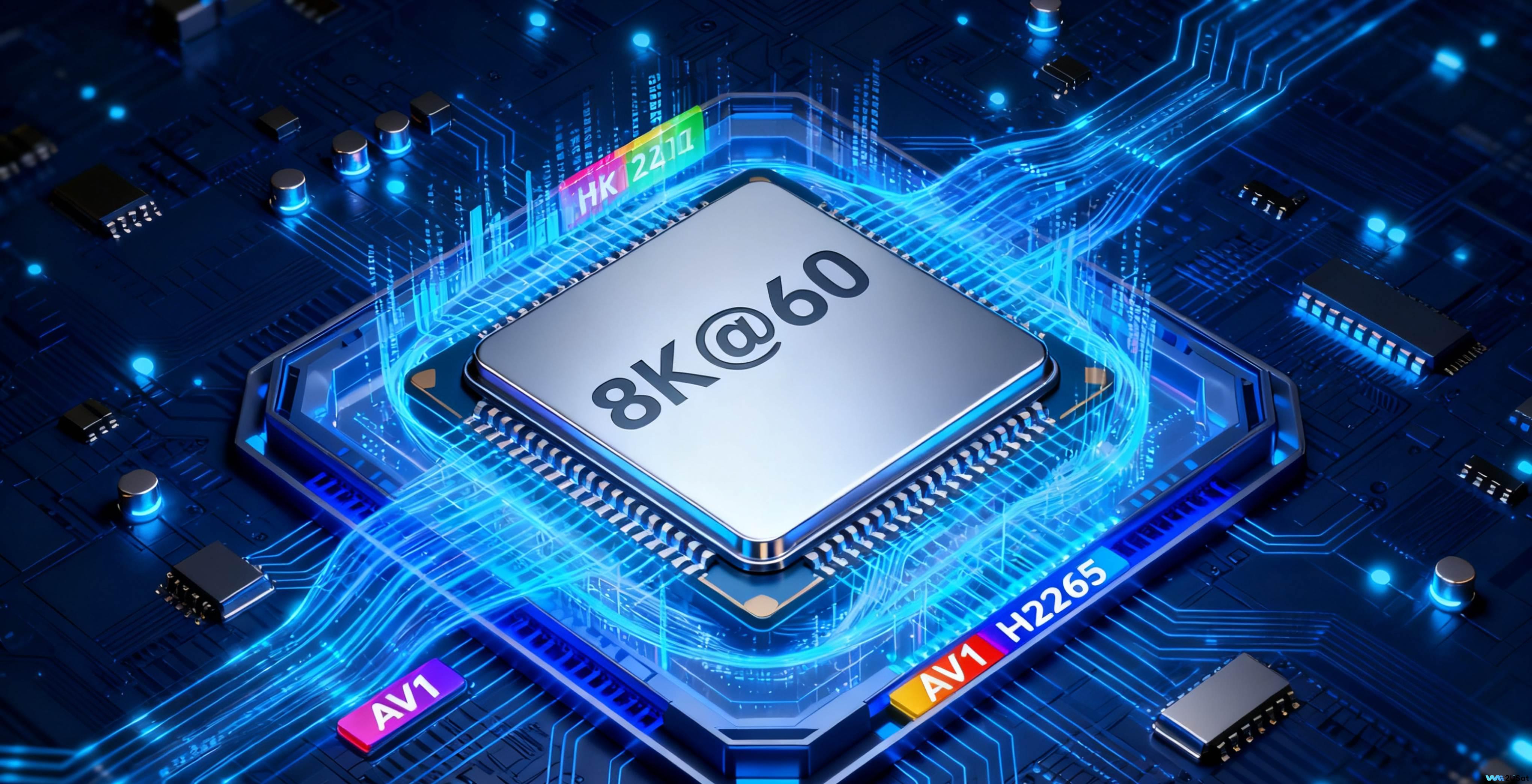
II. Operating System: The “Intelligent Interface” Simplifying Operations
It is equipped with a customized UI deeply developed based on the Android system, rather than a simple transplant of the original Android system. It optimizes icon sizes, menu layouts, and even simplifies operation logic for large TV screens. For instance, core functions such as “Streaming Apps”, “Local Playback”, and “Settings” are placed on the home screen, making it easy for both the elderly and children to use.
The core value of this system lies in its “compatibility” and “scalability”: On one hand, it supports the installation of mainstream APK-format applications, so users don’t have to worry about “unusable apps”. On the other hand, the system regularly pushes OTA updates, which not only fix bugs and optimize performance but also add new features (such as upgraded voice control and support for new decoding formats), keeping the device “up-to-date”.

III. Content Delivery: Smooth Transmission from the “Cloud” to the “TV Screen”
The ability for users to watch movies and live streams on TV is supported by a complete “content processing chain” behind the scenes:
1. Internet Connection for Resource Acquisition: The device connects to the home network via Wi-Fi or Ethernet and links to the servers of streaming platforms such as Netflix, YouTube, and Disney+.
2. Real-Time Decoding Processing: The video streams transmitted by the platforms (mostly in efficient encoding formats like AV1 and H.265) are decoded in real time by the device’s processor. For example, an 8K@60fps video requires processing millions of pixels per second, and the powerful hardware decoding capability of some high-end TV boxes (such as those from vseebox, superbox, and we2usat) ensures no picture lag or color distortion.
3. Signal Output and Display: The decoded video and audio signals are transmitted to the TV via the HDMI interface, finally presenting the high-definition images and stereo sound that users see.
Even when playing local files (such as movies on a U disk), the process is similar: the device reads the files from the storage device, decodes them, and directly outputs them to the TV without relying on the Internet.
IV. User Interaction: Simple and Intuitive “Control Methods”
It abandons the complex operation logic of traditional TVs and provides a variety of convenient control options:
● Standard Remote Control: The key layout focuses on core functions (direction keys, confirm key, Home key, volume keys). Some models also have “shortcut app keys” (e.g., one key to open Netflix), avoiding frequent menu navigation.
● Bluetooth Control: Supports Bluetooth keyboard input, making content search more efficient.
● Voice Control (Mid-to-High-End Models): Long-press the voice key on the remote control and say commands like “Open YouTube” or “Search for sci-fi movies”. The device parses the commands through voice recognition technology and executes them, which is especially suitable for scenarios where manual operation is inconvenient (such as changing channels while cooking).

V. Software Ecosystem: An Expandable “Function Library”
The value of a smart TV box lies not only in “being able to play videos” but also in its vast software ecosystem:
● Full Coverage of Mainstream Streaming Services: Supports the download of platforms such as Netflix, YouTube, Prime Video, and Disney+, meeting the viewing needs of users in different regions.
● Practical Tools and Games: In addition to entertainment, you can install file managers (for managing local files), browsers (for web browsing), and lightweight games (such as casual puzzle games), making the TV box more versatile.
● Strong Format Compatibility: Supports high-definition audio formats like FLAC, ALAC, and DTS, as well as video formats such as AV1, VP9, and H.265. Even “special format files” stored locally can be played normally.
VI. Intelligent Features: Making the Experience Smoother
Mid-to-high-end smart TV boxes also integrate more intelligent features to further enhance usability:
● Voice Search and Control: In addition to searching for content, you can also adjust the volume, switch channels, and open apps via voice, achieving “control with voice instead of hands”.
● Multi-Device Casting: Supports casting protocols such as DLNA, AirPlay, and Miracast, allowing you to cast photos, videos, and music from smartphones, tablets, and computers to the TV, which is ideal for family sharing.
● Personalized Content Recommendations: The system learns user preferences over time (e.g., frequent viewing of sci-fi movies or preference for a certain type of variety show) and recommends similar content on the home screen, reducing the time spent “finding videos”.
VII. Daily Maintenance: Simple Operations to Ensure Long-Term Smoothness
To keep the smart TV box in optimal condition, no complex maintenance is required — just pay attention to the following two points:
● Regular System Updates: Check for and install the latest version in “Settings - System Update” to get new features and security patches.
● Clear Cache and Redundant Files: After long-term use, you can clear app caches and delete useless files in “Settings - Storage” to free up storage space and prevent the device from slowing down.
● Troubleshooting Common Issues: If you encounter problems such as “no Internet connection” or “playback lag”, you can quickly identify the cause (e.g., incorrect Wi-Fi password, insufficient network bandwidth) through the troubleshooting guide in “Settings - Help & Feedback”, without the need for professional technical knowledge.

Conclusion
The core value of a smart TV box lies in “leveraging a small device to deliver a great experience” — it allows users to upgrade their traditional TVs without replacing them. With a simple connection, traditional TVs can gain intelligent systems, streaming playback, multi-device interaction, and other functions, realizing “old TV upgrading”. Whether for daily video viewing, family sharing, or casual entertainment, it can become the “core hub” in the home entertainment scenario, bringing intelligent life closer to daily routines.