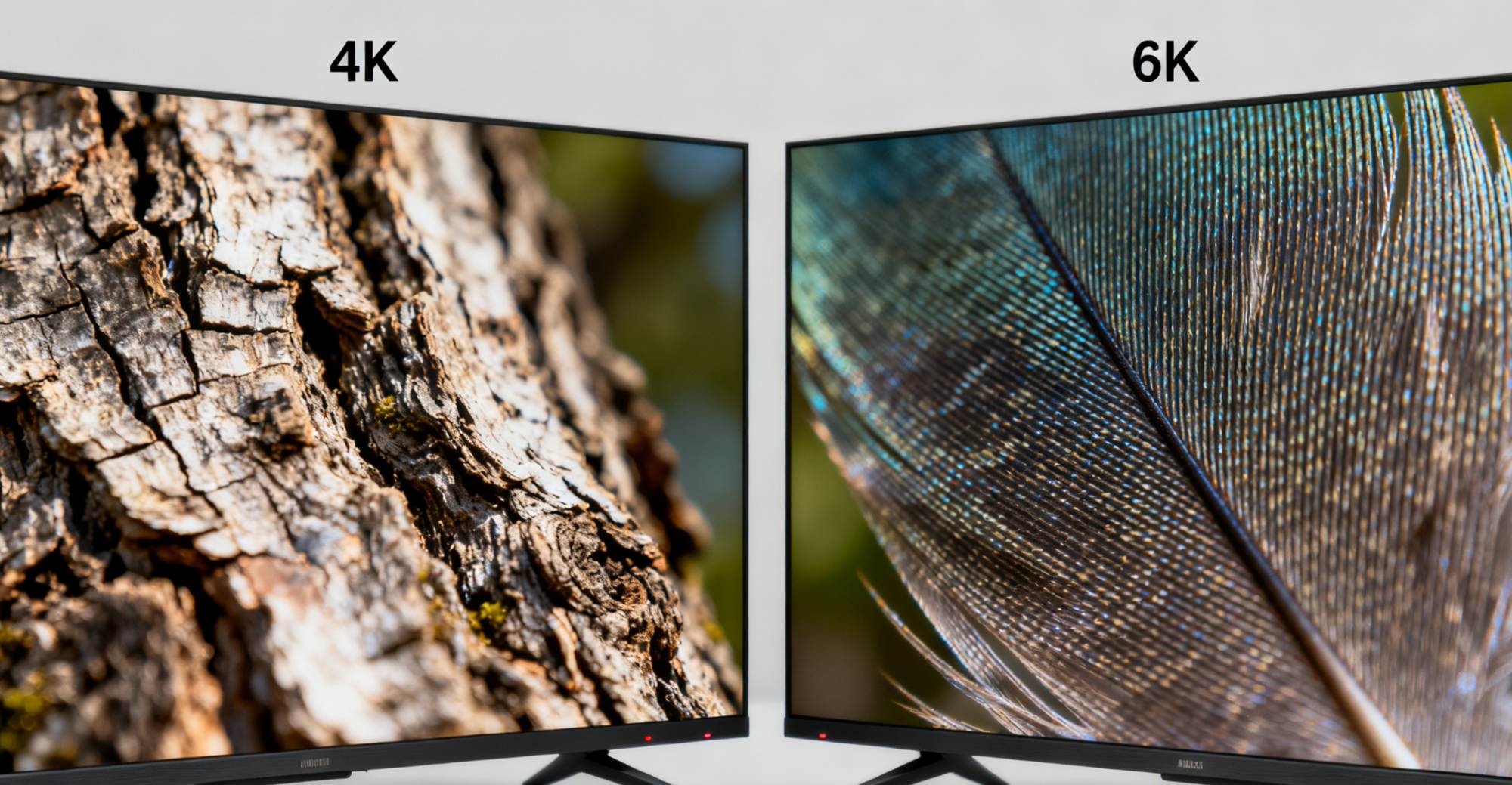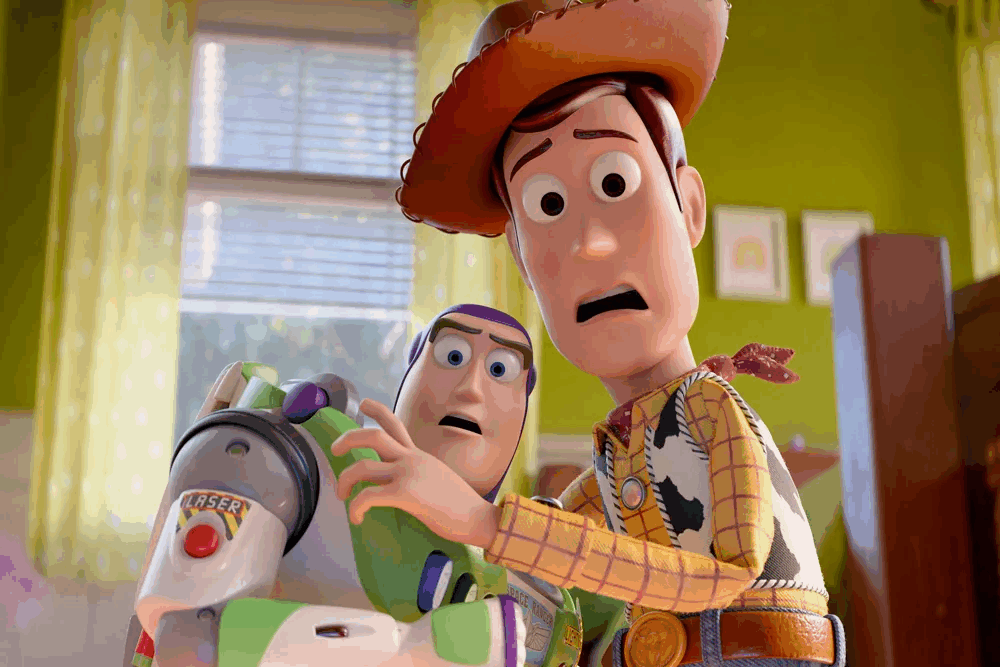we2usat Screen Resolution Adjustment
Does your video look a little soft or blurry? We get it—it's frustrating. The good news? You don't need to be tech-savvy to fix it. With just a few moments of your time, you can easily sharpen the image yourself. Simply follow the guide below to get started.
Step-by-Step Guide
1. Press the “Home” button on your remote to return to the main screen. Locate and select the “Settings” icon.
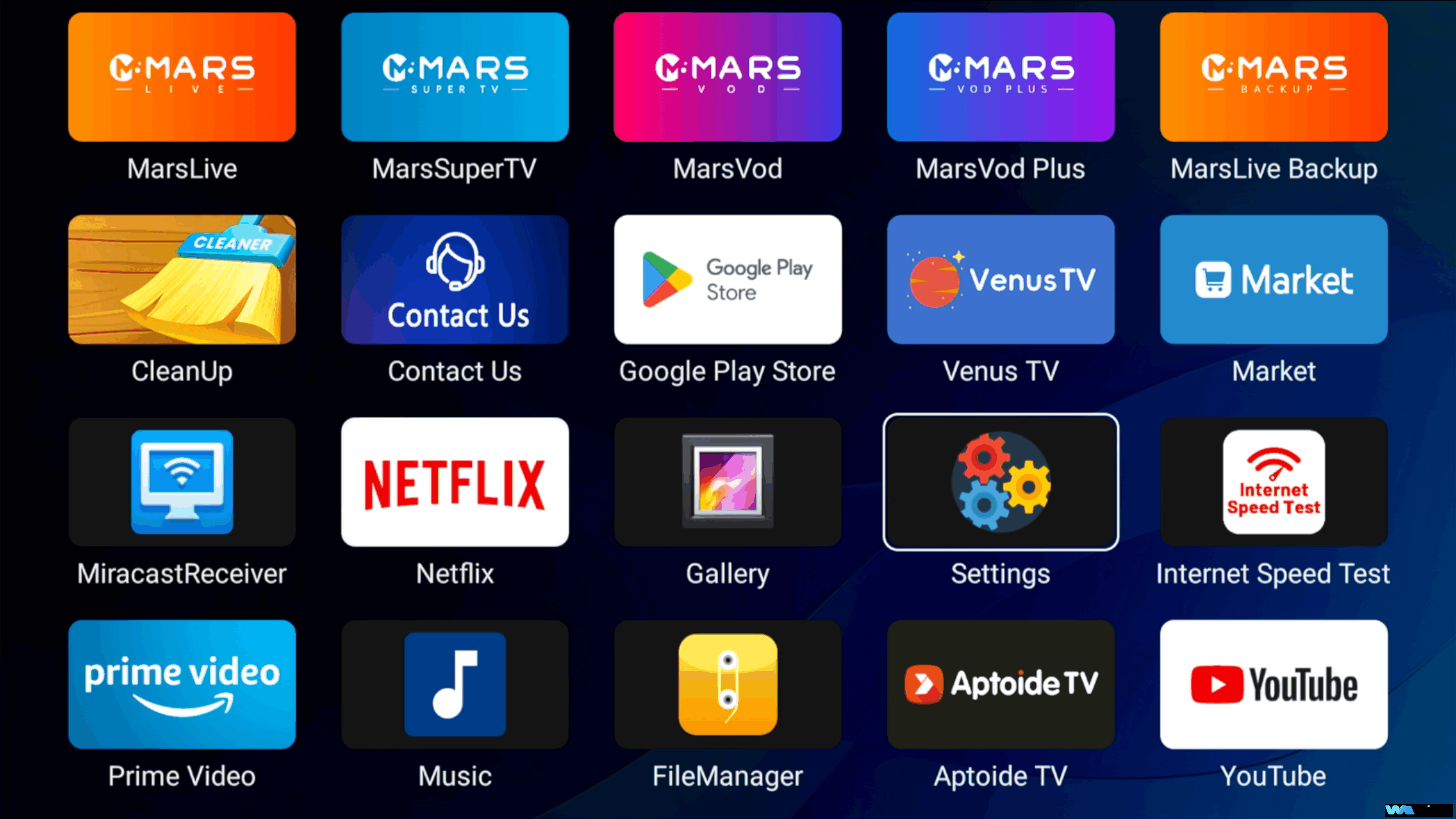
2. Navigate to “ Settings”.From there, select “Sound& display”, followed by “Output mode ”, and finally, choose “Screen Resolution”.
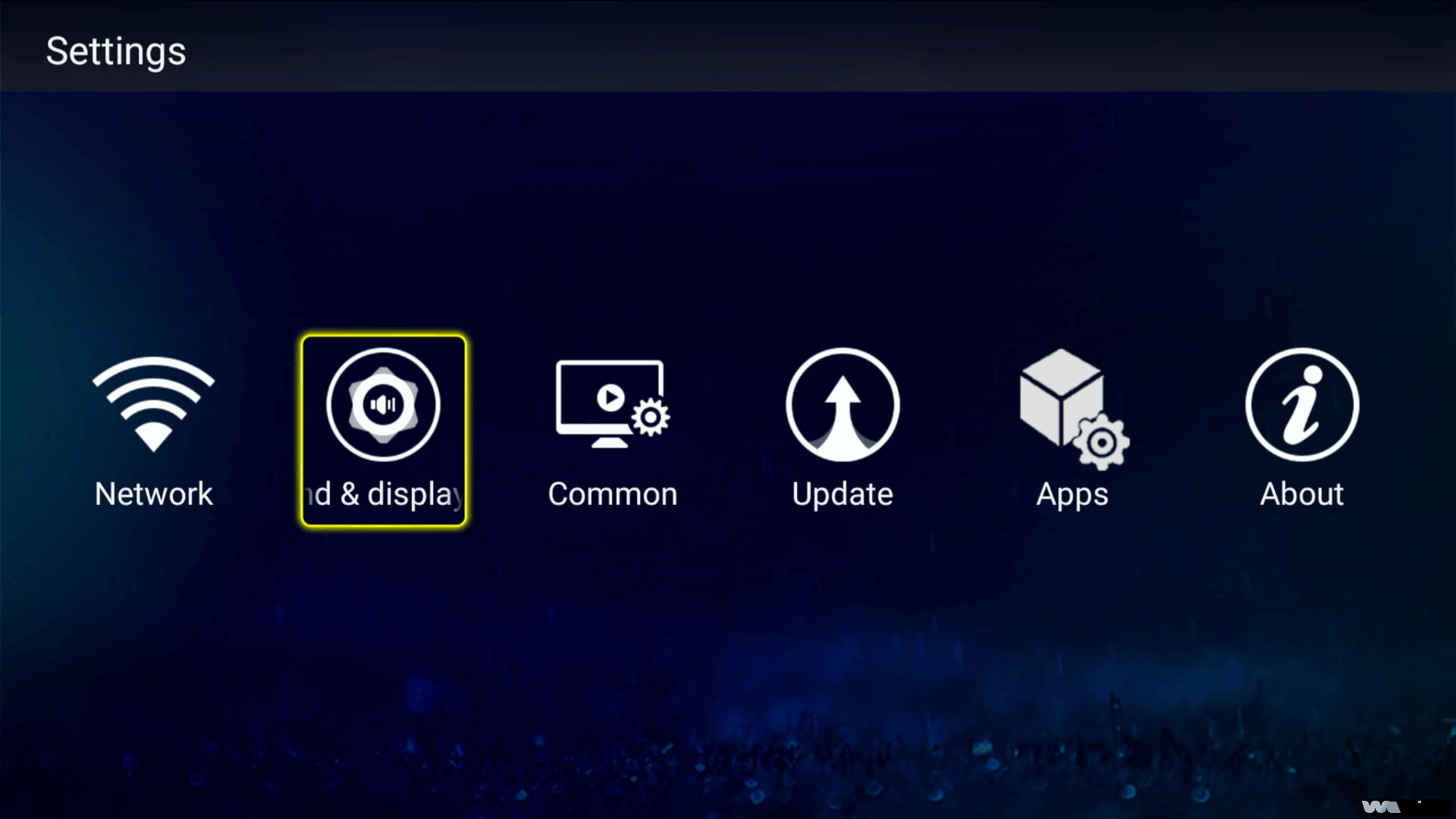
3.followed by “Output mode ”
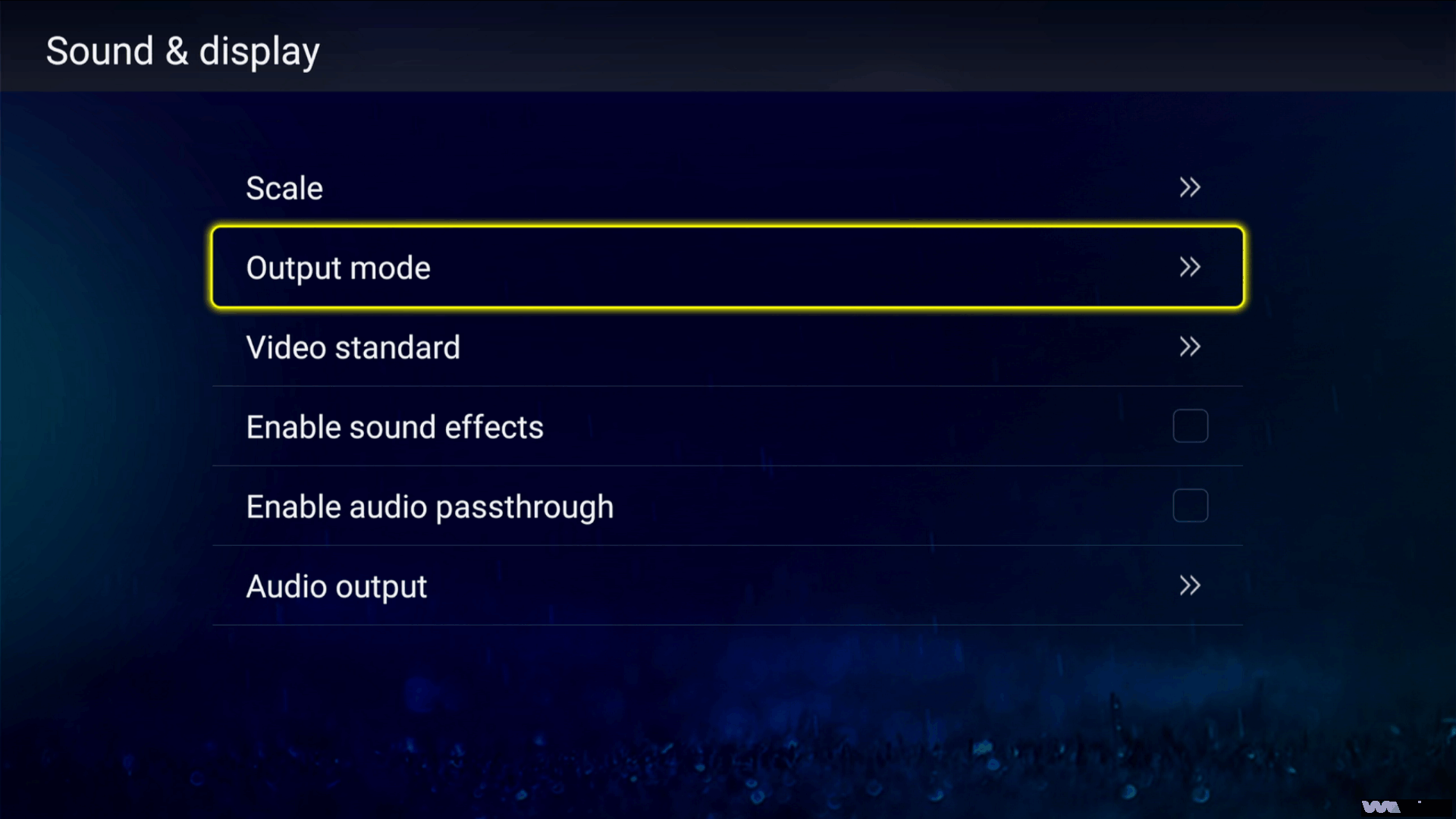
4. Now, select your desired resolution level.
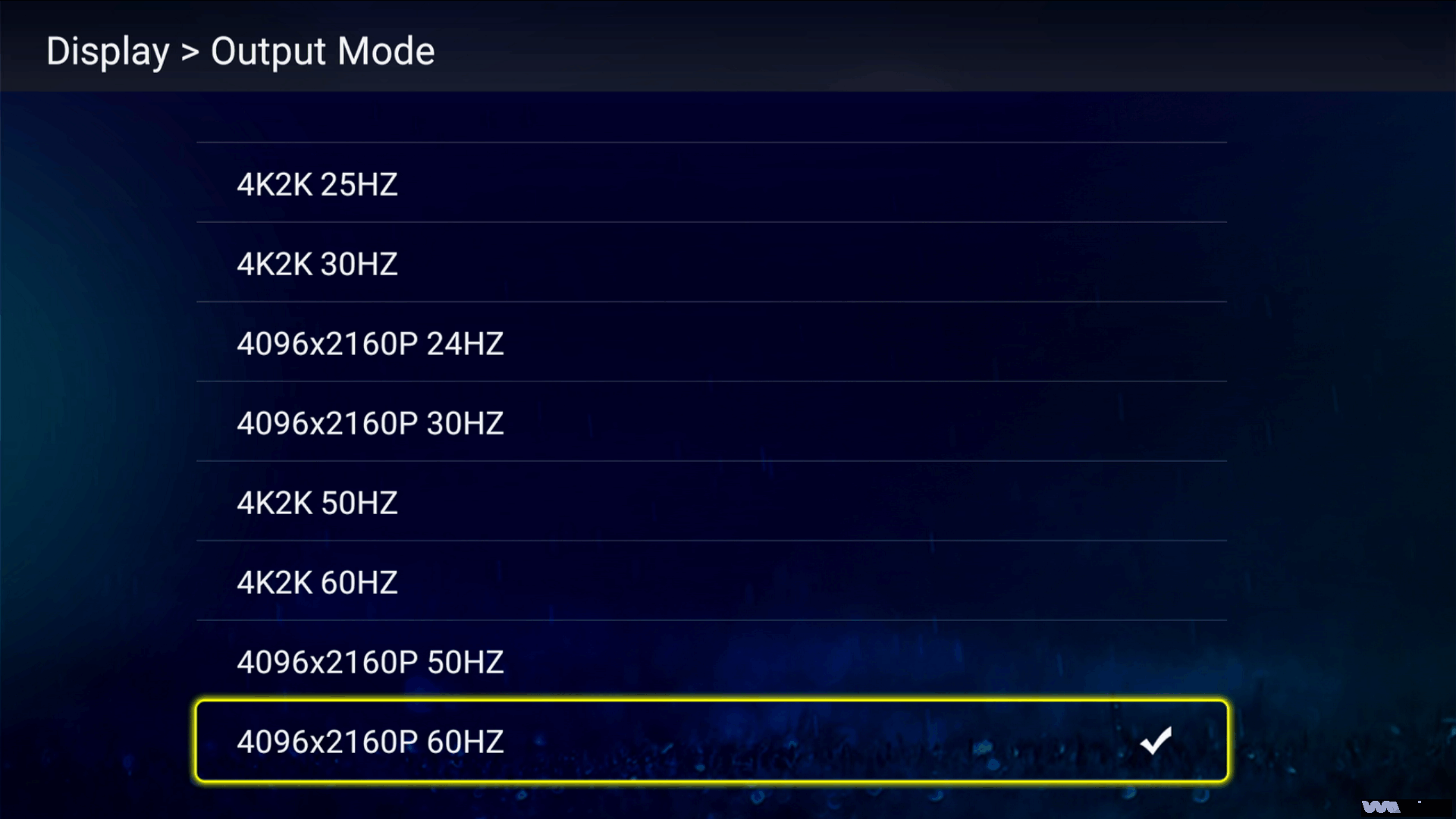
Helpful Tip:
Be realistic based on your internet speed. Don’t just select the highest resolution out of greed! Choosing a resolution that is too high for your bandwidth can lead to constant buffering and a frustrating viewing experience. Find the balance that works best for your connection.