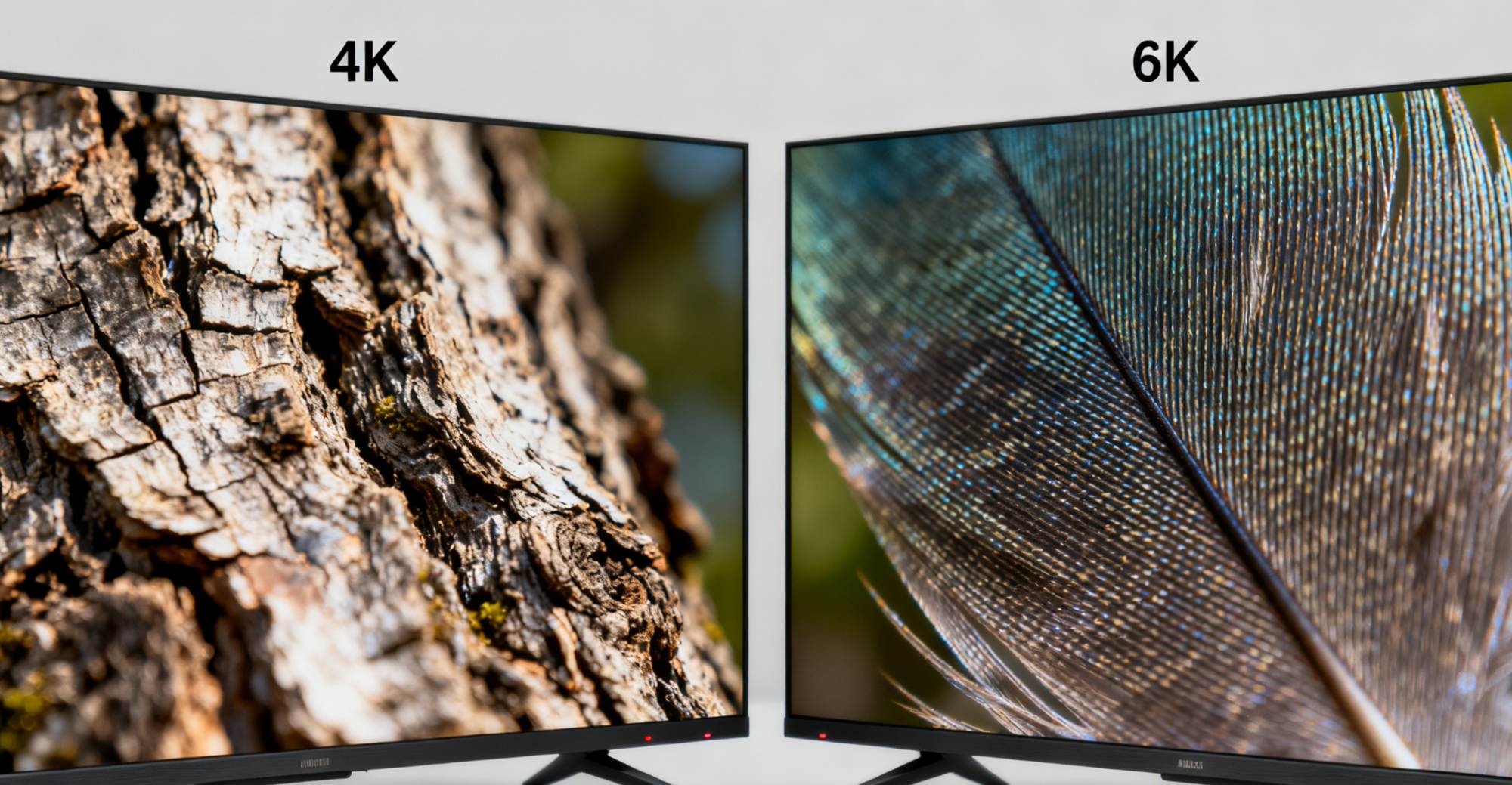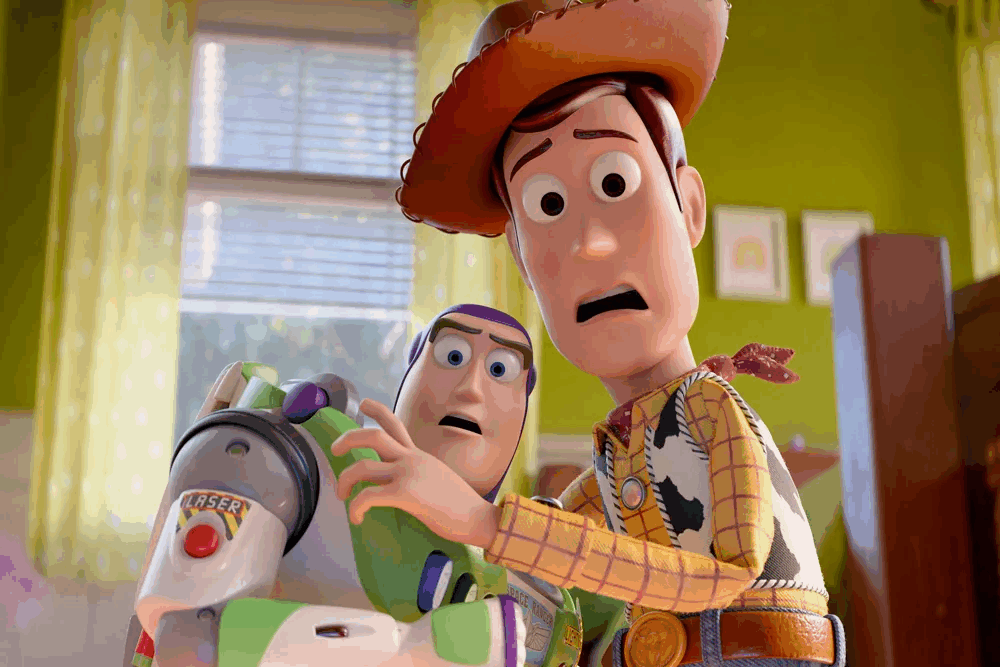In an era of information overload, mastering key purchasing criteria is more important than blindly comparing models—especially when you’re on the hunt for the best Android TV box that fits your needs.
Don’t worry—today we’ll break down the essential factors to simplify your Android TV box buying guide.
content
Wireless Connectivity Standards
Additional Key Details to Consider
Processor & Memory
What makes a good processor for an Android TV box?
Core Count & Architecture: Aim for at least a quad-core processor, with chips using the Cortex-A53 architecture or newer being preferred.
Clock Speed: An ideal clock speed should reach 1.8GHz or higher
Process Technology: 12nm or more advanced process technology keeps the device cool even during high-performance operation.
RAM: 2GB is the minimum requirement, but 4GB is more ideal.
ROM : Start with 16GB, but 32GB offers greater peace of mind.
If you’re used to running multiple apps at once or want the device to perform well for the next 2-3 years, prioritize the 4GB RAM + 32GB ROM combination.
Recommendation: The Dangbei H5 Pro—equipped with the 6nm Amlogic S905X5M chip for powerful performance, paired with 4GB + 64GB large memory. It can smoothly decode 8K videos, making it a top pick for those seeking high-performance Android TV boxes.

Picture Quality & Sound
What defines truly excellent audio-visual standards for an Android TV box?
Resolution Support: 4K Ultra HD (3840×2160) is the current mainstream standard for any decent Android TV box.
HDR Formats: At minimum, support for HDR10 and HLG (Hybrid Log-Gamma) is required.
Refresh Rate: 60Hz is the baseline. For watching sports or playing games, a higher refresh rate significantly reduces motion blur.
Network Connectivity
How to ensure optimal wireless and wired connectivity for your Android TV box?
Wireless Connectivity Standards
AWi-Fi Standard: Dual-band Wi-Fi (2.4GHz + 5GHz) is non-negotiable for avoiding interference. Wi-Fi 6 is the future-proof choice—it’s 40% faster than Wi-Fi 5 and reduces latency by 75%, perfect for smooth 4K/8K streaming.
Wired Connectivity Standards
Ethernet Port: A Gigabit Ethernet port is the ideal choice. A 100Mbps port can’t keep up with high-bitrate 4K content.
Even if you mainly use Wi-Fi, opt for a device with a Gigabit Ethernet port. Wired connections offer the most stable performance for high-bitrate video playback—essential for anyone learning how to choose an Android TV box for seamless streaming.
System & Software
What makes for good software support in an Android TV box?
System Version: Aim for Android 10 or higher. Android TV OS or Google TV provides a more optimized TV viewing experience compared to generic Android builds.
Update Support: Choose brands with a track record of providing regular security patches and system updates. This ensures your device won’t become obsolete quickly.
Before purchasing, check the brand’s official website for its system update policy. Prioritize brands that promise at least 2 years of system updates. Products offering lifetime updates (such as we2usat) are also well worth considering.

Additional Key Details to Consider
Beyond the four core criteria, these details also impact your user experience—don’t overlook them in your Android TV box buying guide:
Ports & Expandability
HDMI Version: HDMI 2.1 supports higher bandwidth, preparing your device for 8K content. HDMI 2.0 is the minimum for 4K HDR playback.
USB Ports: At least one USB 3.0 port is needed for connecting external storage devices to play high-bitrate videos.
Other Ports: Optical audio outputs and MicroSD card slots depend on your personal needs.
Remote Control & Operation
Voice Control: Built-in Google Assistant or Alexa enables more convenient search and device control— a must-have for modern Android TV boxes.
Shortcut Keys: Customizable shortcut keys let you launch frequently used apps directly, saving time.
Bluetooth Connectivity: Bluetooth 5.0 or higher is required for connecting peripherals like headphones and game controllers.
Brand & After-Sales Service
System Update Frequency: This reflects how committed the manufacturer is to supporting their product long-term.
Warranty Policy: At least 1 year of warranty is standard; top brands offer 2 years for added peace of mind.
summary
Taking the time to understand these criteria will help you find the best Android TV box that truly fits your needs—not just the one with the flashiest specs. Whether you’re a casual streamer or a home theater enthusiast, this guide simplifies how to choose an Android TV box that delivers a great viewing experience for years to come.