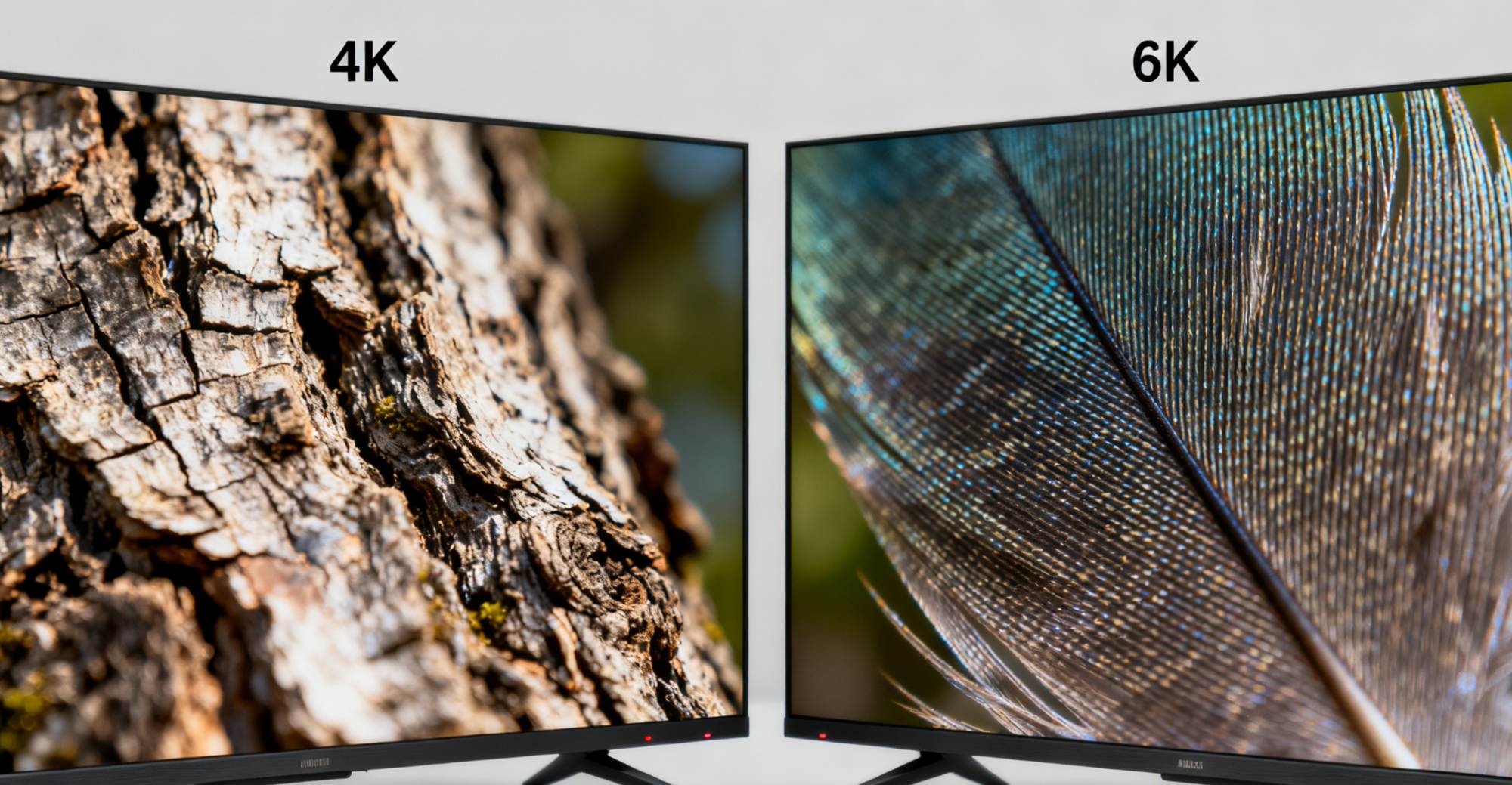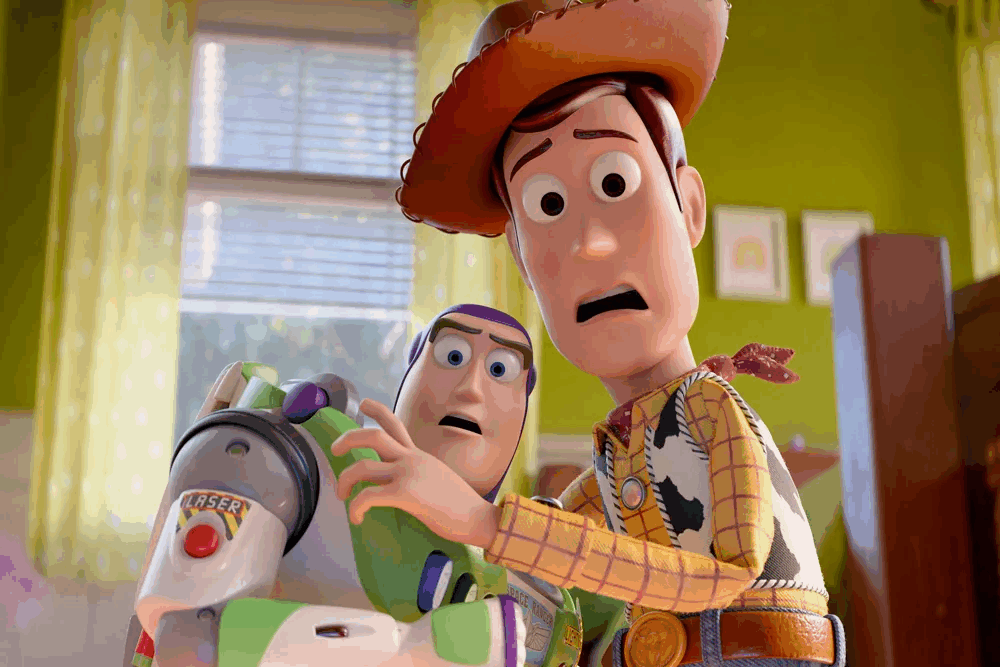One of the biggest perks of choosing a TV box is ditching monthly subscription fees—but that value fades fast if poor usage leads to frequent replacements. Over time, constant replacements can end up costing more than traditional subscriptions. Want to keep your TV box running smoothly for years and get the most bang for your buck? Master these key TV box maintenance habits to maximize its lifespan and performance.
content
Stable Connectivity & Network Security
Smart Usage & Content Management
Regular Checks & Timely Updates
Stable Connectivity & Network Security
A reliable network isn’t just for smooth streaming—it’s also critical for protecting your device and data. Here’s how to optimize it
Prioritize Wired Ethernet: Compared to Wi-Fi, an Ethernet cable delivers a more stable, low-latency connection. This cuts down on buffering during 4K/6K streaming and reduces the risk of external cyber threats (Wi-Fi signals are more vulnerable to interception).learn more[that]
Strengthen Wireless Security: If Wi-Fi is your only option, set a strong, unique password (mix letters, numbers, and symbols). Regular password changes prevent bandwidth theft and keep your home network’s privacy intact—key for avoiding slowdowns caused by “piggybacking” users.learn more [that]

Heat Dissipation & Cleaning
Overheating is the cause of TV box performance drops and hardware failure. Follow these simple steps to keep it cool:
Ensure Proper Ventilation: Never place your TV box in a closed cabinet or cover it with cloths, blankets, or other items. Keep it on an open surface (like a TV stand shelf) where air can circulate freely around it.
Clean Regularly: Use a dry, soft microfiber cloth to wipe down the device’s surface and ports every 2–3 weeks. Dust buildup blocks vents (worsening overheating) and can cause loose, unreliable connections in HDMI or USB ports.

Smart Usage & Content Management
Treating your TV box gently and managing its content wisely goes a long way. Here’s what to do:
Avoid Non-Stop Operation: Don’t leave your TV box running 24/7—turn it off when you’re not using it (e.g., overnight or when you’re away for the day). This reduces wear on internal components like the processor and power supply.
Leverage Parental Controls: For families, this feature is a must-have. Set daily screen time limits and app locks to protect kids’ eyesight and filter inappropriate content. It also prevents accidental app downloads or settings changes that could disrupt the device.

Regular Checks & Timely Updates
Proactive maintenance stops small issues from turning into big, costly problems. Focus on two key tasks:
Monitor App & System Health: Watch for unusual pop-ups, slow app launches, or frequent crashes. If you spot an unrecognized app (or one you didn’t download), uninstall it immediately and run a security scan (use built-in tools or trusted third-party apps).
Enable Automatic Updates: Always turn on system auto-updates. Manufacturers release patches to fix security vulnerabilities, improve performance, and add compatibility with new streaming apps—this is the easiest way to keep your TV box safe and functional.

summary
These habits take just minutes a week, but they’ll help your TV box deliver high-quality streaming for years. Instead of replacing it every 1–2 years, you’ll have a reliable device that stays cost-effective—true value for your home entertainment setup.