When choosing streaming devices, hardware specifications directly determine your experience,However, many users face two main challenges: not knowing how to check the real hardware information and being easily misled by false advertising.
This guide will walk you through 3 simple methods to check the detailed hardware specs ,helping you avoid deceptive marketing claims and verify if the device matches its advertised description.
content
Why Checking Real Hardware Information Matters
Three Methods to Check Hardware Information
Method 1: Check Directly on the Device
Method 2: Check the Official Website
Method 3: Use Third-Party Apps
Key Hardware Specifications to Focus On
How to Avoid Buying Counterfeit Devices
Why Checking Real Hardware Information Matters
Before diving into the methods, it’s crucial to understand why this step is important for troubleshooting and making informed decisions:
●Avoid False Advertising: Some low-cost streaming devices may claim to have a “Quad-Core Processor” or “64GB Storage,” but often use outdated chips or count “cloud storage” as part of the total.
● Ensure Compatibility: If you want to play 4K HDR videos or connect external hard drives, you need to confirm hardware support.
● Troubleshoot Performance Issues: Insufficient RAM often leads to app crashes, playback stuttering.

Three Methods to Check Hardware Information
You don’t need technical expertise. Use these three methods to easily get accurate hardware information for your WE2USAT, suitable for users with different needs.
Method 1: Check Directly on the Device
The TV box’s native “Device Info” menu displays verified system information, free from false data.
1. Turn on the device and go to the home screen: Press the “Home” button on your remote.
2. Open Settings: Find and select the 【Settings】 icon on the screen.
3. Access the hardware information: Navigate to 【System】 or 【Device】 options.
4. Check core specifications: Look for these key details: Processor (CPU): Ideally, it should show the specific model.
Memory (RAM): Look for clear labels like “4GB LPDDR4.”
Storage (ROM): Pay attention to “Available Storage” — system files can take up around 25% of the total space.
Video Decoding Capability: Ensure it lists “Supports 4K HDR, H.265/AV1 codecs.”
Port Specifications: Check for details like “1x HDMI 2.0 port, 1x USB 2.0 port, 1x Gigabit Ethernet port.”
Pro Tip: Not all hardware details might be listed in the system menu. Before buying, contact customer support to ask about the specific parameters you care about, especially decoding capabilities and system compatibility.
Method 2: Check the Official Website
Specifications listed on the official website are legally binding and the most trustworthy source.
1. Visit the official website: Open your browser and go to the manufacturer’s official site eg.we2usat.com.vseebox.com etc.
2. Find your device model
3. Review the specifications
4. Cross-verify: If the official website specs differ from what your device shows (e.g., website says 4GB RAM, device shows 2GB), contact customer support immediately — you might have a counterfeit product.
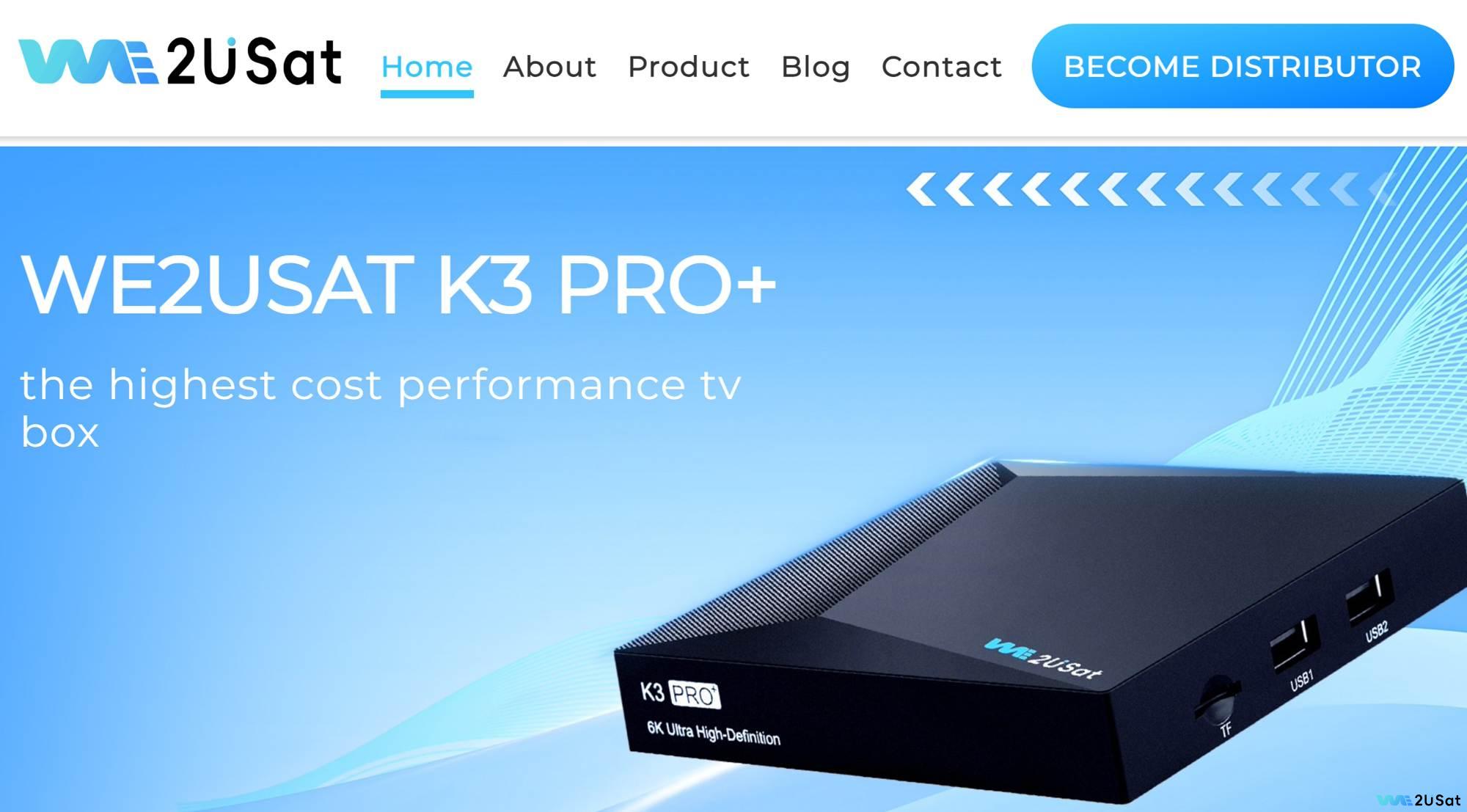
Method 3: Use Third-Party Apps
For deeper insights into hardware performance (like real-time CPU speed, memory usage), you can use third-party tools (for Android-based systems).
1. Install a hardware detection app: Search for “CPU-Z” or “AIDA64” in the app store. If unavailable, download the APK file from a trusted platform like APKMirror and sideload it via a USB drive.
2. Run the app for detailed info: These tools provide granular hardware data,Memory Usage ,Storage Type
3. Security Note: Only install well-known tools from reputable sources to avoid malware.
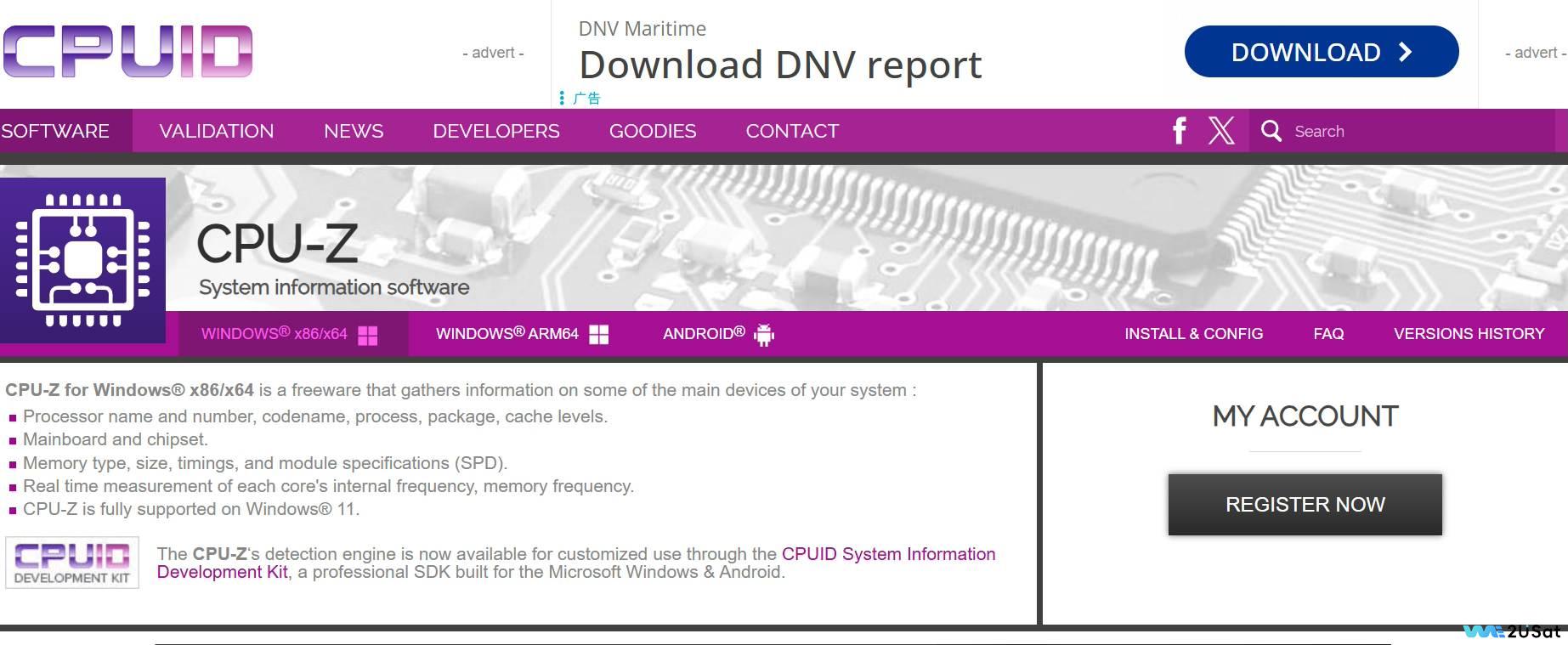
Key Hardware Specifications to Focus On
Not all specifications are equally important. Prioritize these 4 core areas when checking hardware.
1. Processor (CPU)
The CPU model and architecture matter more than just the “Quad-Core” label.
● Good Sign: Specific model names like “Cortex-A55” or “Allwinner H616.”
● Red Flag: Vague terms like “High-Performance Quad-Core” ,often indicating older, weak chips like Cortex-A7 that struggle with 1080p playback,
● How to Verify: Find the specific model in the device’s “System Information” or on the official website.
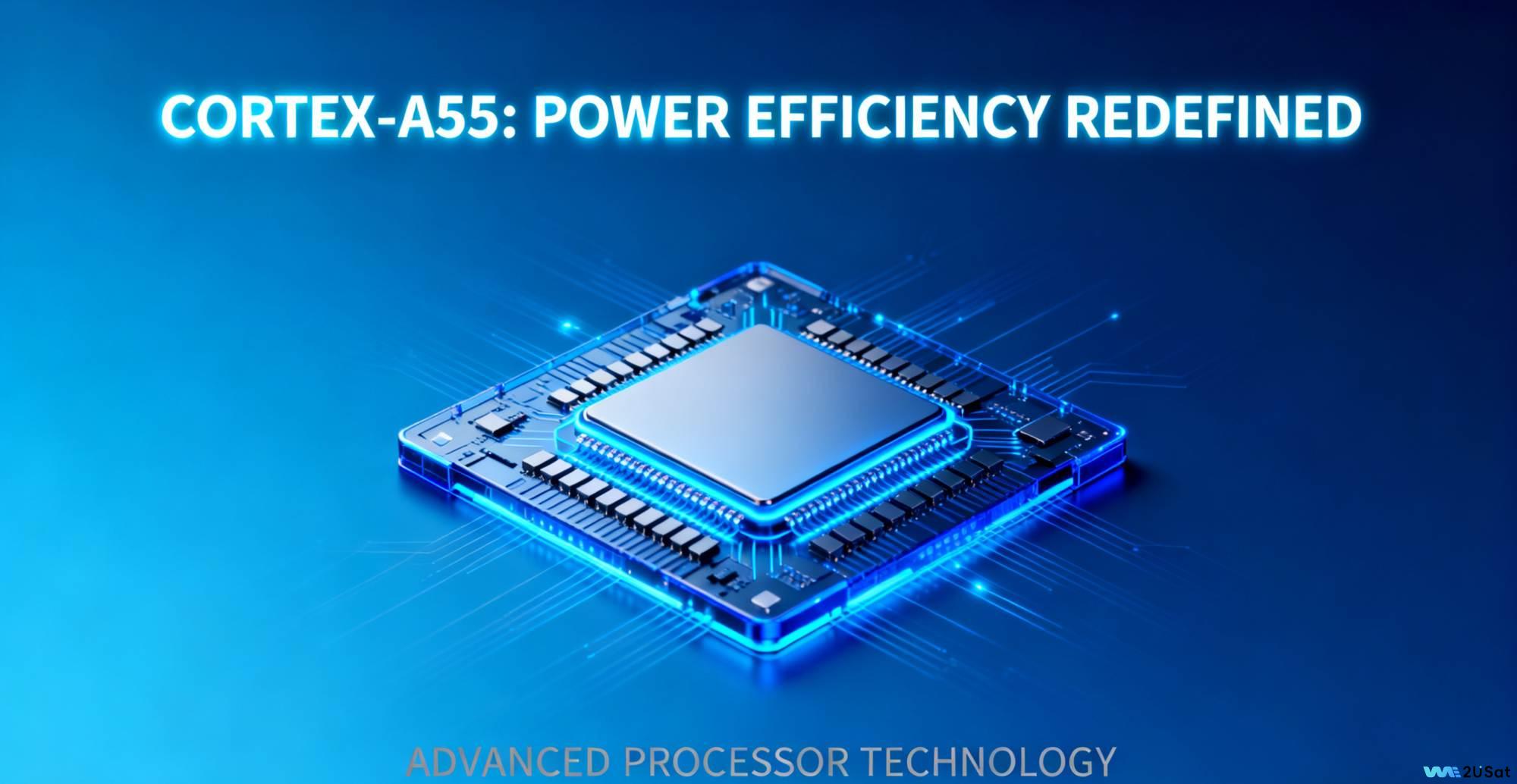
2. Memory (RAM)
Ads often highlight “Total RAM,” but “Available RAM” (after system use) determines multi-tasking capability.
● Good Configuration: 4GB RAM
● Poor Configuration: 2GB RAM
● How to Verify: Go to “Settings > System > Memory” to see available RAM.
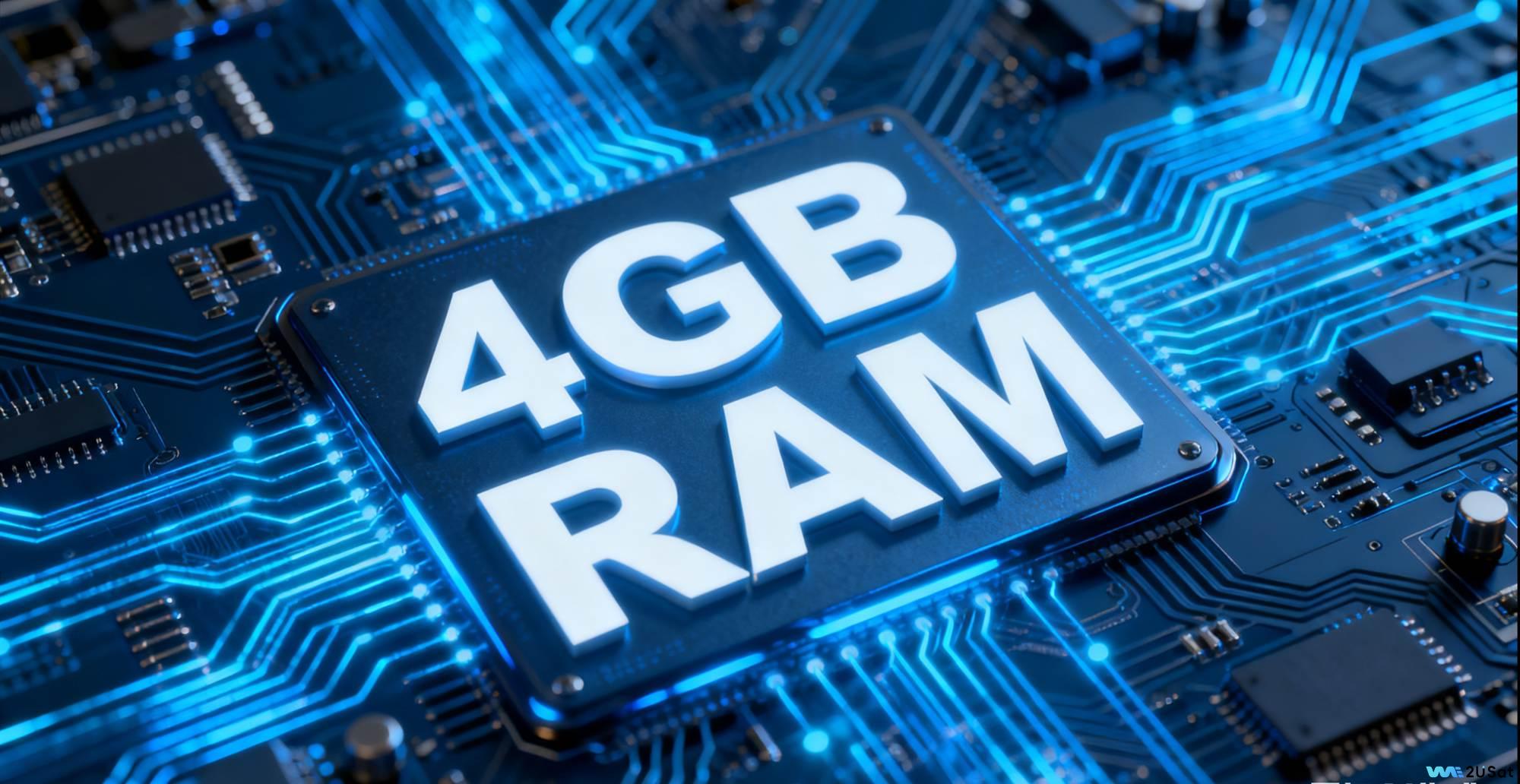
3. Storage (ROM)
Some brands misleadingly combine “Internal Storage + Expandable Storage” in their total.
● Clear Description: “32GB internal storage, expandable up to 128GB” Internal storage is built-in; expanded storage requires a separate microSD card.
● Misleading Description: “64GB Storage (32GB built-in + 32GB expandable)” Includes storage you must buy separately, implying the device itself has more than it does.
● How to Verify: Check “Internal Storage” capacity in “Settings > Storage.” Ignore the “SD Card” section if no card is inserted.
4. Video Decoding & Ports
These directly impact viewing quality and usability flexibility.
● Video Decoding: Must support “H.265 (HEVC)” and ideally “AV1” (these are standard codecs for 4K content on YouTube, Netflix, etc.).
● Port Specifications: HDMI 2.0 supports 4K @ 60fps, USB 2.0 faster transfer speeds for external hard drives
● How to Verify: Check official website specs or test by playing a 4K YouTube video — persistent stuttering or buffering may indicate poor decoding.
How to Avoid Buying Counterfeit Devices
Counterfeit devices often have hardware that doesn’t match the advertised specs. Follow these 3 steps to reduce risk:
1. Buy from Official Channels: Purchase from the manufacturer’s website, official Amazon store, or authorized retailers like Best Buy. Avoid suspiciously low-priced items from third-party sellers.
2. Verify the Serial Number: Find the serial number on the device bottom or packaging. Use the “Serial Number Verification” page on the official website — if it returns valid model and manufacturing info, it’s likely genuine.
3. Compare Packaging Details: Counterfeit boxes often have blurry logos, spelling errors, or missing model labels. Compare with product images on the official website — inconsistencies are a major red flag.For details, please follow "How to Choose a TV Box"
summary
By focusing on the four core components — CPU model, available RAM, internal storage, and video decoding — you can effectively avoid false advertising. Using the methods of device self-checking and official website verification, you can ensure the product you buy meets your needs. Whether it’s for 4K playback, multitasking, or connecting external devices, knowing your true hardware specs is the key to a smooth and satisfying experience.













