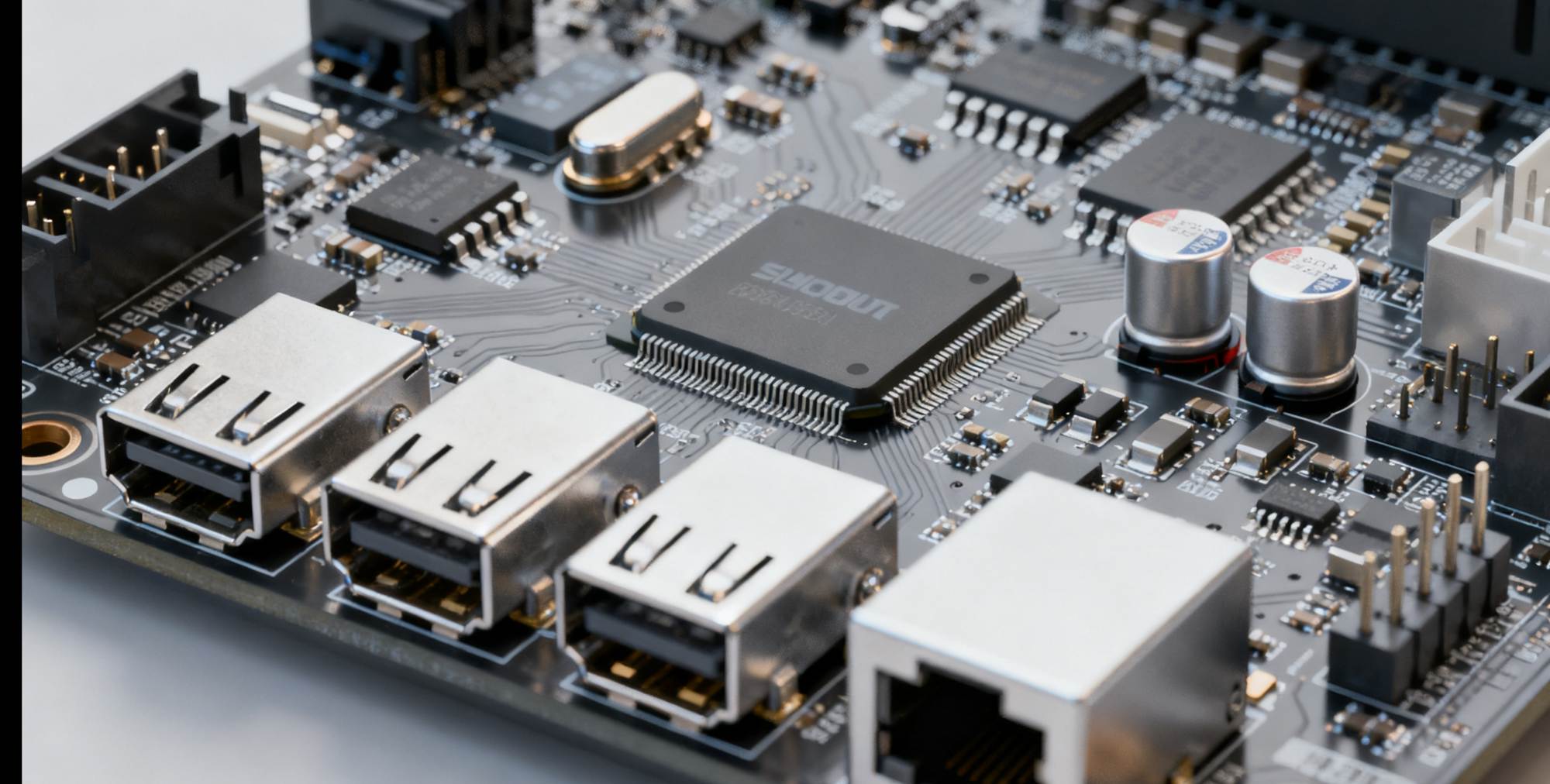Causes of TV Box Lag
TV boxes often experience lag after a period of use, severely impacting the user experience. Below, we'll delve into the causes of this problem and explore corresponding solutions.
【Causes of Insufficient Memory】
The problem of insufficient memory in a TV box is primarily attributed to three factors: the natural aging of the TV box; excessive software installation; and limited memory capacity. This is a common problem among TV box users.
Solution Guide
【Regularly Clear Memory】
First, like mobile phones, TV boxes also need to regularly free up space to ensure continued stable operation. Specifically, this can involve deleting unneeded software packages and clearing the cache. Furthermore, professional TV management software like Dangbei Assistant can effectively help users clean up memory, cache, and uninstall apps, making the TV box experience smoother.
【Playing with USB】
Secondly, using the USB port for local playback is an effective solution. Modern TV boxes are generally equipped with a USB port, enabling them to play content from USB flash drives or hard drives. If your TV box's internal memory isn't enough for more apps, you can try installing apps onto a USB drive or hard drive to free up memory.
【Using the Local Card Slot for Expansion】
Finally, some TV boxes offer a TF card slot, which is particularly useful when internal memory is insufficient. You can easily expand the box's storage by inserting a high-capacity SD card to accommodate more apps.